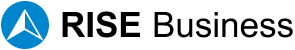09 December
Inspiring Transformation: 7 Power-Packed Web and UI/UX Design Trends for the Digital Age
published
September 23topics
#WebsiteWeb and UI/UX Design Trends
- Increased user engagement: A well-designed website or app is more likely to keep users engaged. This is because it is easy to use and navigate, and it is visually appealing.
- Improved conversion rates: A well-designed website or app is more likely to convert visitors into customers. This is because it is easy to find the information that users are looking for, and it is easy to take action on the website or app.
- Increased brand awareness: A well-designed website or app can help to increase brand awareness. This is because it is visually appealing and easy to use, and it can help to create a positive impression of the brand.
- Improved customer satisfaction: A well-designed website or app can help to improve customer satisfaction. This is because it is easy to use and navigate, and it is visually appealing.
- Reduced costs: A well-designed website or app can help to reduce costs. This is because it is less likely to require maintenance and updates, and it is more likely to keep users engaged.
Evolution of Digital Design
- The early days of digital design (1960s-1980s) were characterized by the use of early computers and software to create simple designs.
- The rise of desktop publishing (1980s-1990s) saw the development of more powerful computers and software that allowed designers to create more complex designs.
- The web revolution (1990s-2000s) led to the development of websites and online applications, which required new skills and techniques from designers.
- The mobile revolution (2000s-present) has seen the rise of mobile devices, which have required designers to create designs that are optimized for smaller screens. Each stage of the evolution of digital design has led to new challenges and opportunities for designers. As technology continues to evolve, the role of the designer will continue to change and adapt.
Unmasking the Digital Chameleon
Responsive Web Design
- Use fluid grids. Fluid grids are grids that resize according to the width of the screen. This ensures that your website's layout remains consistent regardless of the device being used.
- Use flexible images. Flexible images are images that resize according to the width of the screen. This prevents your images from being stretched or distorted on smaller screens.
- Use media queries. You can set different styles for various screen sizes using media queries, which are statements in the CSS language. . This allows you to fine-tune the layout and design of your website for different devices.
- Improved user experience: Better user experience: Visitors to responsive websites get a better experience on all devices. This is because the website automatically adjusts to the screen size of the device, making it easy to navigate and read.
- Increased website traffic: Responsive websites can help to increase website traffic by making it accessible to more people. This is as a result of an increase in internet access through mobile devices.
- Improved search engine ranking: Responsive websites can help to improve search engine ranking. This is because Google and other search engines now take into account the mobile-friendliness of websites when ranking them.
- Reduced development costs: Responsive websites can help to reduce development costs. This is because they only need to be developed once, and then they can be easily adapted to different devices.
- Increased brand awareness: Responsive websites can aid in brand awareness growth. This is because they increase the number of people that can see your website.
Mobile-First Approach Mobile-First Approach
- Website and application design and development with mobile devices in mind.
- Prioritizing the mobile experience over the desktop experience.
- Making sure that websites and applications are easy to use on mobile devices.
- Optimizing websites and applications for mobile devices.
The Cross-Device Compatibility Conundrum
Adaptive vs. Responsive Design
- Creates multiple versions of a website for different devices.
- Each version is designed specifically for the device it is intended to be viewed on.
- Can be more complex to develop and maintain.
- Creates a single website that automatically adjusts its layout to fit the screen size of the device it is being viewed on
- Is less complex to develop and maintain than adaptive design
- Can be more challenging to create a responsive website that looks good on all devices
Embracing Minimalism and Simplicity
The Rise of Minimalist Design: Less is More
Simplified User Interfaces: Guiding with Grace
Minimalism vs. Cluttered Design: The Showdown
The Typography Tango
Typography may seem like the unsung hero of design, but it's a powerhouse when used effectively.
Custom Fonts and Branding: Making a Statement
Fonts are more than simply letters; they are your content's voice. Custom fonts allow you to craft a unique identity and make a lasting impression. It's like choosing the perfect outfit for a grand soirée.
Variable Fonts for Versatility: Flexibility at Your Fingertips
Imagine having a font that can morph and adapt to different situations. Variable fonts offer just that – flexibility. It's like having a superhero costume that can change with the push of a button.
Micro interactions in Typography
The Art of the Small Details Ever noticed those subtle animations when you hover over a button or scroll down a page? That's the magic of microinteractions. They're like the charming quirks that make a person unforgettable.
Color Schemes and Psychology: The Palette of Emotions
Colors are more than just eye candy; they can influence emotions and behavior.
The Role of Color in User Experience: Beyond Aesthetics
Color is the unsung hero of user experience. It can affect mood, perception, and even decision-making. It's like the secret sauce in a gourmet meal.
Dark Mode Design: Lights Off, Style On
Dark mode isn't just about saving battery life; it's a design trend that's easy on the eyes. It's like switching from glaring neon lights to soothing candlelight.
The Psychology of Color Choices: Painting Emotions
Did you realize that different colors may elicit different emotions? We'll take you on a colorful journey through the psychology of color choices in design.
Micro interactions: Small Gestures, Big Impact
Enhancing User Engagement: The Little Things that Matter
Microinteractions make your design feel alive and responsive. They're like the small talk at a party that keeps the conversation flowing.
Feedback and Confirmation Micro interactions: Affirming User Actions
Ever clicked a button and wondered if anything happened? Feedback and confirmation micro interactions ensure users know their actions have been recognized. It's similar to a pleasant pat on the back.
Microinteractions in E-Commerce: The Checkout Charmer
In the world of e-commerce, microinteractions can make or break a sale. We'll explore how these tiny details can lead to big conversions.
Voice User Interface (VUI): The Future is Vocal
The Growing Popularity of Voice-Activated Systems: Alexa, Siri, and Beyond From smart speakers to virtual assistants, voice-activated systems are taking the world by storm. We'll dive into their rising popularity.
Designing for Voice Commands: Crafting Conversations
Designing for VUI is all about creating natural, human-like conversations between users and machines. It's like teaching your website to speak fluently.
VUI Challenges and Solutions: Overcoming the Voice Barrier
While VUI is exciting, it's not without its challenges. We'll explore common obstacles and the ingenious solutions designers have devised.
Virtual and augmented reality (AR): Step into the Matrix
Immersive User Experiences: Beyond Screens
AR and VR promise experiences that transcend traditional screens. We'll venture into the immersive realm and discover its potential.
Web-Based AR and VR Applications: Experiencing the Future
The web is no longer confined to two dimensions. We'll explore how AR and VR are making their way into web-based applications.
Challenges of AR and VR Design: Navigating the Virtual Maze
While AR and VR offer boundless possibilities, they also present unique challenges. We'll dissect these challenges and offer guidance.
User-Centered Design:
Where Empathy Meets Innovation Imagine designing products and experiences that truly resonate with your users. That's the essence of user-centered design.
Understanding User Needs: The Empathy Connection
Conducting Effective User Research: Unveiling Insights
User research is the compass that guides design decisions. We'll explore the art of gathering insights from your audience.
Prototyping and Usability Testing:
Learning from Iteration Design is an iterative process. Prototyping and usability testing are the tools that help you refine your creations.
Accessibility and Inclusivity: Designing for All
Designing for All Users: The Inclusive Imperative
Inclusivity isn't a choice; it's a responsibility. We'll discuss the importance of designing for users of all abilities.
WCAG Guidelines for Web Accessibility: The Rulebook
The Web Content Accessibility Guidelines (WCAG) are the blueprint for creating accessible digital experiences. We'll decode these guidelines.
Inclusivity in UI/UX Design: Beyond Compliance
It's not just about ticking boxes; it's about fostering a culture of inclusivity in your design process.
Data-Driven Design: Decisions Rooted in Insights
Leveraging User Data for Design Decisions: The Data Goldmine
User data is a treasure trove of insights. We'll explore how to mine this gold and turn it into design decisions.
A/B Testing and Iterative Design: Learning from Experiments
A/B testing allows you to experiment with different design approaches. We'll delve into this iterative process.
Ethical Considerations in Data Usage: The Moral Compass
With great data comes great responsibility. We'll discuss the ethical implications of using user data in design.
Animation and Motion Graphics: The Dance of Engagement
The Role of Animation in web and UI/UX: Adding Life to Design
Animation isn't just eye candy; it can enhance user experience and guide interactions. We'll explore its role in web and UI/UX design .
Guidelines for Subtle Animations: Less is More
While animation is powerful, it's essential to use it judiciously. We'll provide guidelines for adding subtle, meaningful animations.
Storytelling in Design: Crafting Compelling Narratives
Crafting User Journeys: The Narrative Arc
User journeys are like epic quests, and your design guides users through their adventures. We'll explore the narrative arc of design.
The Use of Narratives in Web Design: Weaving Stories
From product pages to landing sites, narratives are everywhere in web design. We'll unravel the art of weaving stories into digital experiences.
Emotional Design and Storytelling: The Heart Connection
Emotion is the glue that binds users to your design. We'll discuss how emotional design and storytelling go hand in hand.
E-Commerce and Conversion Optimization: The Digital Marketplace
Designing for Online Sales: Beyond Window Shopping
In the digital marketplace, design can be your most persuasive salesperson. We'll explore strategies for designing e-commerce experiences that convert.
Checkout Process Optimization: The Path to Purchase
The crucial step in online shopping is the checkout process. We'll discuss how to optimize it for a seamless shopping experience.
Trust-Building Elements in E-Commerce: The Currencies of Trust
In the online world, trust is the currency that drives transactions. We'll delve into the elements that build trust in e-commerce design.
Globalization and Multilingual Design: Expanding Horizons
Expanding Your Audience: Beyond Borders
The internet knows no borders, and your design shouldn't either. We'll discuss strategies for expanding your audience globally.
Challenges of Multilingual UI/UX: Lost in Translation
Multilingual design presents unique challenges, from text expansion to cultural nuances. We'll explore these hurdles.
Localization Best Practices: Speaking the User's Language
Localization goes beyond translation; it's about adapting your design to resonate with different cultures. We'll share best practices.
Cybersecurity in Design: Guarding the Digital Fort
Imagine designing an impenetrable fortress to protect user data. That's the essence of cybersecurity in design.
Protecting User Data: The Digital Trust
In an age of data breaches, users' trust is paramount. We'll discuss how design can protect user data.
UI/UX Considerations for Secure Design: The Lock and Key
Secure design isn't just about firewalls; it's about user experience. We'll explore how to balance security with usability.
Privacy-First Design Principles: User-Centric Security
Privacy is a fundamental right. We'll delve into design principles that put user privacy at the forefront.
Future Trends and Technologies: Designing Tomorrow
AI and Machine Learning in UI/UX: The Smart Revolution
AI and machine learning are poised to revolutionize user experience. We'll explore how these technologies are reshaping design.
The Impact of 5G on Design: Speeding into the Future With 5G, speed is the name of the game. We'll discuss how this game-changer is influencing design.
Predictive Design and Personalization: The Customized Experience
Design that adapts to individual users' needs is the future. We'll delve into predictive design and personalization.
The Role of Design Systems: Crafting Consistency
Creating Consistency Across Platforms: The Design Compass
Design systems are the North Star guiding your design across platforms and devices.
Design Tokens and Component Libraries: The Building Blocks
Design tokens and component libraries are like LEGO bricks for designers, enabling efficient and consistent creations.
Benefits of Design Systems: Efficiency and Beyond
Design systems aren't just about aesthetics; they offer efficiency, collaboration, and scalability benefits.
Collaboration in Design: The Team Symphony
The Importance of Cross-Functional Teams: Diverse Perspectives
Cross-functional teams bring together diverse perspectives that enrich the design process.
Tools for Collaborative Design: Bridging the Gap
From virtual whiteboards to collaboration platforms, we'll explore the tools that make teamwork seamless.
Remote Collaboration Challenges and Solutions: Designing from Afar
In a world where remote work is the new normal, we'll discuss the challenges and solutions for collaborative design from afar.
Conclusion: Embracing Change
As we reach the end of our digital journey through web and UI/UX design trends, one thing becomes clear: change is the only constant in this ever-evolving landscape. To thrive in this dynamic arena, one must embrace change, continuously learn, and adapt. So, dear designers, businesses, and tech enthusiasts, keep your curiosity alive, your creativity flowing, and your designs evolving.
The digital age is a canvas, and you are the artists. Paint the future with your imagination, and let your designs be the brushstrokes that shape the world of tomorrow.
Maintain Your Curiosity, Creativity, and Future-Designing Spirit
Thank you for joining us on this enlightening expedition through the realms of web and UI/UX design. Remember, the digital age is your playground, and with the right knowledge and creativity, there are no limits to what you can achieve. Maintain Your Curiosity, Creativity, and Future-Designing Spirit. The canvas is yours; let your designs be the masterpiece.
Become Our Next Obsession With Your Project.
Let’s talk
We're excited to discuss your ideas, goals, needs, and dreams. Let's schedule a call.
Start a projectSome topics to look into
discover our blog22 November
02 November