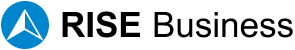09 December
10 Must Know Web Development Tools: Essential Resources for Developers
published
July 23topics
#WebsiteWeb development is a dynamic and creative field that requires constant learning and updating of skills. Whether you are a beginner or a seasoned professional, you need to have the right tools and resources to create amazing websites and applications.
In this article, we will introduce you to 10 must know web development tools that can help you improve your productivity, efficiency, and quality of your work. These tools cover various aspects of web development, such as coding, design, testing, debugging, deployment, and collaboration. They are essential resources for any web developer who wants to stay on top of the game and deliver outstanding results.
1. Visual Studio Code
Visual Studio Code is a popular and powerful code editor that supports multiple programming languages, frameworks, and technologies. It has a sleek and intuitive user interface that allows you to write, edit, and debug code with ease. It also has a rich set of extensions that add functionality and features to the editor, such as code completion, syntax highlighting, formatting, linting, debugging, testing, version control, and more.
Visual Studio Code is a popular and powerful code editor that supports multiple programming languages, frameworks, and technologies. It has a sleek and intuitive user interface that allows you to write, edit, and debug code with ease. It also has a rich set of extensions that add functionality and features to the editor, such as code completion, syntax highlighting, formatting, linting, debugging, testing, version control, and more.
2. Chrome DevTools
The Google Chrome browser comes with a collection of web developer tools called Chrome DevTools. It allows you to inspect and modify the HTML, CSS, and JavaScript of any webpage in real time. You can also use it to debug and test your web applications, measure performance, optimize speed, simulate different devices and network conditions, and more.
Chrome DevTools is an essential tool for any web developer who wants to understand how their website or application works under the hood and how to improve it. It is also compatible with other browsers that use the Chromium engine, such as Microsoft Edge, Opera, and Brave.
3. Bootstrap
Bootstrap is a well-known and frequently used front-end framework that aids in the development of responsive and mobile-friendly websites and applications. It provides a collection of ready-made components, such as buttons, forms, navigation bars, cards, modals, alerts, etc., that you can use to build your user interface quickly and easily. It also has a grid system that allows you to layout your content in a flexible and consistent way across different screen sizes and devices.
Bootstrap is free and open source, and it uses HTML, CSS, and JavaScript. It is compatible with all modern browsers and has a large community of developers who contribute to its development and provide support.
4. jQuery
jQuery is a popular and widely used JavaScript library that simplifies the manipulation of the Document Object Model (DOM), the event handling, the animation, and the Ajax communication of web pages. It allows you to write less code and do more with your web applications. It also has a rich set of plugins that extend its functionality and features.
jQuery is free and open source, and it works across all browsers. It is one of the most essential tools for any web developer who wants to enhance the interactivity and usability of their websites and applications.
5. Sass
Sass is a powerful and advanced CSS preprocessor that allows you to write more maintainable, modular, and reusable CSS code. It enables you to use variables, mixins, functions, nesting, inheritance, operators, loops, conditions, etc., in your CSS code that are not available in plain CSS. It also helps you organize your CSS code into multiple files or modules that can be imported into one main file.
Sass is free and open source, and it requires a compiler or a task runner to convert it into plain CSS code that browsers can understand. It is one of the most popular tools for any web developer who wants to write better CSS code.
6. GitHub
GitHub is a platform for hosting and collaborating on software projects using Git version control system. It allows you to store your code online in repositories that can be accessed by anyone or by specific collaborators. You can also use it to track changes in your code history, merge different versions of your code, review code, report issues, request features, and more.
GitHub is free for public repositories, and it has paid plans for private repositories. It also has a large community of developers who share their code, contribute to open source projects, and provide feedback. It is one of the most essential tools for any web developer who wants to manage their code effectively and collaborate with other developers.
7. Postman
Postman is a tool for testing and debugging APIs (Application Programming Interfaces). It allows you to create and send HTTP requests to any API endpoint and view the responses in various formats. You can also use it to create collections of requests, run automated tests, document your APIs, and more.
Postman is free for individual users and has paid plans for teams and enterprises. It also has a cloud service that allows you to sync your data across devices and share it with others. It is one of the most essential tools for any web developer who works with APIs and wants to ensure their functionality and quality.
8. Firebase
Firebase is a platform for developing and hosting web and mobile applications. It provides a range of services that help you create and scale your applications without worrying about the backend infrastructure.
Some of these services include:
Authentication: A service that allows you to authenticate your users using various methods, such as email, password, phone number, social media, etc.
Database: A service that allows you to store and sync your data in real time using a cloud-based NoSQL database.
Storage: A service that allows you to store and serve your files, such as images, videos, audio, etc., using a cloud-based storage system.
Hosting: A service that allows you to host your static web files, such as HTML, CSS, JavaScript, etc., using a global CDN (Content Delivery Network).
Functions: A service that allows you to run your custom backend code in response to events, such as HTTP requests, database changes, authentication triggers, etc., using a serverless architecture.
Firebase is free for limited usage and has paid plans for higher usage. It also has a console that allows you to manage your projects and monitor their performance and usage. It is one of the most essential tools for any web developer who wants to create and deploy their applications quickly and easily.
9. CodePen
CodePen is an online playground for web developers where you can create and share your web projects using HTML, CSS, and JavaScript. You can also use it to explore and learn from other developers’ projects, test your code in different browsers and devices, and collaborate with others in real time.
CodePen is free for basic usage and has paid plans for more features and customization. It also has a community of developers who showcase their work, provide feedback, and participate in challenges and events. It is one of the most essential tools for any web developer who wants to experiment and improve their skills.
10. Stack Overflow
Stack Overflow is a platform for asking and answering questions related to programming and web development. It allows you to post your questions and get answers from other developers who have faced similar problems or have expertise in the topic. You can also use it to answer other developers’ questions and earn reputation points and badges for your contributions.
Stack Overflow is free to use and has a large community of developers who provide support and guidance. It also has a network of other sites that cover different topics and domains, such as data science, gaming, design, etc. It is one of the most essential tools for any web developer who wants to solve their problems and learn from others.
FAQ’s
Q: What are web development tools?
A: Web development tools are software applications or libraries that help web developers create, test, debug, and deploy websites and applications.
Q: Why are web development tools important?
A: Web development tools are important because they can improve the productivity, efficiency, and quality of web development work. They can also help web developers learn new skills, solve problems, and collaborate with others.
Q: How to choose the best web development tools?
A: There is no definitive answer to this question, as different web development tools may suit different needs, preferences, and projects. However, some general factors to consider when choosing web development tools are:
- The compatibility with your programming languages, frameworks, and technologies
- The functionality and features that you need or want
- The ease of use and installation
- The cost and availability
- The documentation and support
- The popularity and reputation
Q: How to learn web development tools?
A: The best way to learn web development tools is to use them in your own projects and practice with them. You can also use online resources, such as tutorials, blogs, videos, courses, etc., to learn the basics and advanced features of web development tools. Additionally, you can join online communities, such as forums, chat rooms, social media groups, etc., to ask questions, get feedback, and learn from other web developers who use the same tools.
Become Our Next Obsession With Your Project.
Let’s talk
We're excited to discuss your ideas, goals, needs, and dreams. Let's schedule a call.
Start a projectSome topics to look into
discover our blog22 November
02 November